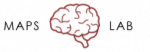Experimental Procedures: Obtaining Informed Consent
Preparing for the First Session:
Before a subject begins their study participation, first check to see whether the subject is a repeat research participant. If so, it is possible that some of the study measures have already been completed as part of their participation in another experiment. If so, those study measures may not need to be re-administered. In general, cognitive assessments and the SCID are valid for 1 year. All other symptom ratings (e.g. the BPRS) are only valid for 1 week, so we will almost never be able to reuse those across studies. To determine whether a previously administered assessment is still valid, open the relevant folder on the Z-drive and check the date of the most recent assessment. If it is within the window of validity (e.g., 1 year for SCIDs, 1 week for BPRS), it does not have to be re-administered in the present study.
After you determine which measures will need to be administered to the participant, you must create their personal folder on the Box account and fill it with blank versions of all the forms that will need to be filled out. To prepare a subject’s study folder:
- First unplug the iPad from the docking station (top shelf in main cabinet).Turn on the iPad and keyboard; if keyboard does not automatically sync to the iPad, press the “sync” button on the keyboard. This could take a few minutes to sync, so do this step first.
- On the iPad, navigate to the Box Application → MAPS Lab folder. From there, navigate to the relevant study folder and open the “Use These Forms” folder. Here you will see the “Control” and “Patient” folders; click on the “…” of the folder that is appropriate for the participant you will be running. Note that the “Use These Forms” folder should always have the most up-to-date forms, including stamped documents that have not expired. Although it will be the lab coordinator’s responsibility to make sure that these forms are up to date, it will be each experimenter’s responsibility to ensure that they are not collecting data on forms with expired stamps. Doing so is a protocol violation that will need to be filed with the IRB. If you discover that you have collected data on expired forms, contact Dr. Erickson as soon as the mistake is discovered so that it can be rectified quickly.
- Click “Move or Copy” and navigate to the “Restricted” folder within the relevant study folder. Make sure to click “Copy Here” (NOT “Move Here”).
Navigate back to the same “Restricted” folder after copying has been complete. Click on the “…” symbol alongside the folder you just copied, then click “Rename this Folder” to rename it with the related participant’s E-number.
Informed Consent Document:
Before beginning any new study, make sure to read through the informed consent document thoroughly to familiarize yourself with the information. To further help you organize yourself, keep a paper copy of the consent form that you can take notes on to facilitate a more fluid overview of the information. In the effort to save paper, all consent forms will be handled by the participant electronically on the iPad. Therefore, it’s important to make sure that the iPad is sufficiently charged before obtaining consent to avoid any disruptions during the session. In the case that the participant requests to take a hard copy of the document home, also make sure that the consent form pile is sufficiently stocked up before beginning.
For each participant, regardless of whether or not they are a patient or a control subject, give a brief verbal overview of the document, including:
- A brief overview of what will happen during the experiment, and of the EEG setup procedures (if applicable).
- A summary of the risks to participation in the experiment (even if the risks are minor, such as boredom or fatigue).
- A reminder that the participant can request to take a break or discontinue the experiment if s/he feels uncomfortable or otherwise no longer wishes to participate.
- For patient participants, let them know that their medication will not be affected by their participation in the study.
Before conducting the verbal overview, demonstrate to the participant how to simply swipe up or down on the iPad as they navigate through the document. Make sure to notify the participant when to swipe up when you move along to the next page and indicate to them which section you’re on. If you feel that the participant seems lost or confused on how to handle the iPad, don’t be afraid to guide them through the motions and physically do the swiping for them. After your verbal overview, allow the participant a few minutes to read through the consent document and ask any questions they have about study participation. In addition, make sure to offer the participant a hard copy of the consent form to take home with them if they’d like (all paper copies will be stored in the first drawer of the desk in each testing room).
To open a consent form in the Box application:
- Locate the participant’s folder within the related study folder and click on the document named “Consent Form (Patient),” or if you’re running a control subject, “Consent Form (Control).”
- Click on the bottom left icon (looks like a square with an arrow pointing up) and click the Acrobat application that says, “Open in Acrobat”.After the participant has had the chance to look over the consent form and/or all of their questions have been answered:
- Ask the participant for their verbal agreement to participate in the study if they have not yet indicated so.
- If the participant agrees to continue on with the study, click the icon in the bottom right corner (it’s a blue circle with a pencil in the middle; if you do not see the icon, tap the page). Select “Fill and Sign”, then click on the banner at the top of the page that was just prompted. Select “Create Signature” and have the participant sign their name. Deselect “Save to Online Profile” so their signature will not be saved in the system. Click “Done” in the top right corner and tap where you would like the signature to go on the page.
- Repeat step 4 with your own signature to fill in the “Statement of Person Who Obtained Consent” fields.
Conducting a fluid informed consent process is a skill that requires practice and familiarity with the research protocol. You must be able to demonstrate to the lab coordinator that you can succinctly summarize the information in bullet points above, as well as answer common questions about the research study before you will be “signed off” to conduct consent procedures independently.
NOTE: Make sure that the informed consent document is current! Use of expired informed consent documents (or any forms, for that matter) is a violation of IRB protocol and will need to be documented as a protocol deviation.