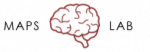Experimental Procedures: Recruitment & Scheduling
Before making a phone call to schedule or recruit a participant, make sure to have the GUI screening/scheduling tool and lab calendar open (log in to the lab’s g-mail account using the lab’s e-mail; refer to the “SOPs” folder (Erickson Lab → 05_Administrative → SOPs) and open the “Lab Accounts Info” document for more details.
Recruitment: responding to an e-mail from a potential participant
You will need to schedule a time to speak on the phone so that you can ask the participant some screening questions. E-mail the person back using the following script:
Recruitment: Research Match
If the participant was recruited through Research Match, log in to Research Match (researchmatch.org) using the lab email address and password. Click on the indicated study, locate the Enrollment Continuum and look up the new participant’s contact info to retrieve their e-mail. E-mail the potential participant using the following script:
“Hello ________,
You’re being contacted because you indicated interest in participating in our study at the MAPS Lab of the University of Chicago on researchmatch.org. Thank you for your interest!
I’d be happy to provide you with more information about our study. But before we can get you scheduled for the study, we will have to go through a phone screen process to further determine if our study is a good match for you. This discussion and screening should take about 15-20 minutes to complete. If you are still interested, please provide us with your phone number and the best time to contact you.
After you have contacted the participant, please remember to always mark their participation status across the continuum next to their name. Once the participant has e-mailed us back their phone number and the best time to contact them, mark it on the calendar and name the event as “Call [first name of the participant] – ResearchMatch.” In the description box, insert their phone number and make sure to color the event yellow before you’re done creating it. As soon as you have responded to the e-mail, immediately archive it. Keep the lab e-mail inbox as clean as possible so that it is easy to determine which e-mails need responses and which have already been covered; ideally, the inbox is always empty at the end of each day.
Recruitment: calling a potential participant
You will need to have access to the lab Google Voice account when calling a participant. For security purposes, contacting a participant using a Google Voice phone number ensures that any participant will not be able to see the number associated with your desk phone. First, you will need to login to the Google Voice account (you must be logged into the lab’s g-mail account first to access the Google Voice app) and dial the participant’s phone number using the keypad. You will then be prompted to select the desk phone number to which the call will be forwarded. Pick-up your desk phone when you hear it ring and proceed with the call.
Recruitment: conducting a phone screen
Now that you’re connected with the participant, you will need to ask them the screening questions to determine whether or not they are eligible to participate. Even if a participant is excluded based on their answer to a given question, make sure to ask all the questions in the screening script—this will prevent participants from guessing what the inclusion/exclusion criteria are for the study.
To access the screening questions, open the GUI and select “Screen New Participant.” Begin by entering the potential participant’s full name and phone number using the xxx-xxx-xxxx format for the phone number. Usually, the potential participant will be new, and so they will automatically be assigned the next available Screening ID. Occasionally, they will be a repeat participant. The GUI is designed so that it will scan its databases for repeat occurrences of the phone number that you enter; if it detects a match, you will be prompted to load that participant’s screen data from the last time they were contacted about study participation. This helps us to keep track of any potential participants who may be calling multiple times and providing different information each time.
Ask all potential participants all of the screening questions and enter their responses, even if they are a repeat-participant. If the participant meets study criteria, click on the study button and use the script to describe study procedures to the participant. If they are willing to participate after hearing more about the study, click on “Submit record and enroll participant in a study.” You will then be routed to the “Enroll New Participant” page where you will complete all of the required fields needed to set up their first appointment. Note that their name and phone number will be automatically filled in from their Screening data. Using the lab calendar to determine experimenter and testing room availability, select a time and date for the participant’s first session. Add the name of the experimenter(s) who are taking the lead on data collection into the Notes column, if known.
If a participant does not meet criteria for the study, or if they meet criteria but elect to not participate once they hear the study description, click on “Submit the record and do not enroll participant.” To assist you during the phone screen, all questions are accompanied by inclusion and exclusion criteria on the right-hand side of the prompt and will help you in determining the participant’s eligibility status as you go through the script. A notes section is also provided to further help you document any information that may be relevant or important to know about the participant (e.g. the participant was not cooperative during the phone screen). Do not be afraid to inform the participant that they do not qualify for a study if you suspect they are being untruthful or if they are being rude or hostile.
Once a participant has been successfully enrolled in a study and you’ve scheduled their first session, send them a follow-up email with important information for arriving to their first appointment:
“Hello ____________,
Thank you again for being interested in our research study! It was a pleasure speaking with you on the phone.
Here are the relevant details for your upcoming appointment:
Date: ___________
Time: ___________
Location: You will enter through the Goldblatt Pavilion entrance located at 860 E. 59th Street on the UChicago Medical Campus.
Recruitment: calling a potential participant who has previously participated in other studies
If a participant has signed a consent form indicating that they are interested in being re-contacted about future research studies, this will be noted in the subject information database. When re-contacting a participant who has previously participated in other studies, make a note stating the date of last contact in the “notes” column. This will avoid a situation wherein multiple research assistants accidentally attempt to recruit the same participant. If a participant from a previous study agrees to enroll in a new study, you do not need to conduct a new screen. Start with the “Enroll New Participant” button, enter their E-number (you will need to look this up from the Subject Information database), and schedule their first appointment for the new study.
Transportation:
For most studies, transportation costs will be covered. After telling the participant where the UC Medical Center is located, ask them if they would prefer (a) to drive themselves, in which case a parking voucher will be provided; (b) to use public transportation, in which case they will receive $10 to cover these costs; or (c) to have an Uber or Lyft car pick them up and drop them off.
If they select option (a) or (b), give them the building address and, if possible, e-mail them the campus map with the location of the parking garage and waiting room circled (a PDF version of the map is located inside the administrative folder in the Z-drive). If they select option (c), check the “Needs a cab” box on the appointment scheduler. On the day of the experiment, the lead research assistant should contact the participant no less than 2 hours before the appointment and confirm the address at which they would like to be picked up.
Sending appointment reminders:
Appointment reminders should always be sent one day before the subject is scheduled to participate. Using the subject information database. As soon as you have responded to the e-mail, immediately archive it.Keep the lab e-mail inbox as clean as possible so that it is easy to determine which e-mails need responses and which have already been covered; ideally, the inbox is always empty at the end of each day. , look up the preferred method of communication for the participant (phone, email, or text), and send a brief reminder to the participant about their scheduled appointment time, location, and planned method of transportation:
“Hello ________,
This is a reminder to confirm your scheduled appointment for tomorrow, [day of the week] the [day] of [month], at [time].
The address of the Goldblatt Pavillion building where the MAPS laboratory is located is 860 E. 59th Street, 60637. The main entrance is located at the “Comprehensive Cancer Center” wing and is down the street from Medical Campus Parking A.
[ I. If you are still planning on [driving yourself/using public transportation], we will provide you with [a voucher/$10] before your departure tomorrow. [driving] The address of the Medical Campus Parking A garage is 5840 S Maryland Ave, Chicago, IL 60637. Once you’ve arrived, a team member will meet you in the Goldblatt Pavillion lobby. [driving] See attached image of the University of Chicago campus map with the parking garage and the Goldblatt lobby circled in black. [public transportation] To help make your arrival as easy as possible, please refer to this link (https://www.uchicagomedicine.org/patients-visitors/patient-information/directions-and-maps/public-transportation) for specific details on nearby bus routes, elevated trains (The ‘L”) and commuter rails.]
[ II. If you are still planning on [taking a cab, Uber or Lyft], we will contact you tomorrow 1 hour before your appointment to confirm your pick-up destination. Once you’ve arrived, a team member will meet you in the Goldblatt Pavilion lobby. See attached image of the University of Chicago campus map with the Goldblatt Pavilion lobby circled in black. ]
[COVID-19] As an important reminder, you may either bring your own mask from home, or a disposable one will be provided for you on entry to the building. You will also be asked to use hand sanitizer and permit staff to take your temperature using a touch-less thermometer. If you have a fever, or if you are experiencing symptoms such as a cough, shortness of breath, fatigue, or body/headaches, we will ask you to reschedule your appointment for another day.
If possible, we also ask you to please bring a government issued ID to help us verify your identity upon arrival.
If you have any further questions or concerns, please do not hesitate to reach out to us before your session.
Finally, please send a response confirming that you’ve received this e-mail.
We’re excited for your participation in our study tomorrow!
Thank you!
The MAPS Lab Team
Phone: (773) 245 – 6887“
If communicating by phone, make sure to use the Google Voice phone number. If communicating by e-mail, make sure to use the lab email account. When you are done, open their appointment in the lab google calendar, and change “Reminder: N” to “Reminder: Y” so that all lab members are kept in the loop about which participants have been contacted and which have yet to receive reminders.
It is everyone’s responsibility to ensure that all participants receive reminders the day before their appointments. Undergraduate research assistants should check the calendar first thing every time they arrive at the lab and send reminders if it has not already been done. At the end of each day, lab coordinator and full-time study staff should check to make sure that reminders have been sent for the following day.